Ways to Boost Classroom Collaboration Using Interactive Displays
Technology has impacted all aspects of our life, and the field of education isn’t an exception to it. Gone are the days when teachers used blackboards as a means of displaying information to students. Even the overhead projector as a teaching aid has become obsolete. Nowadays, schools are opting for large, interactive displays like SMART Boards and innovative projectors like those from Epson. A study found that use of collaborative technology and group learning increases the chance of success among students by 3.4 times. (Source)

From immersive learning experience to more collaborative lessons, here are ways in which interactive technologies like Epson interactive projectors are boosting classroom collaboration: -
- Teaching with Tech Boosts Social Learning
A study found that frequent group activities during classrooms that are often supported by technology, like Epson interactive projectors, can lead to 20 per cent higher levels of social emotional skill development (Source). The students of these classes are also 13 per cent more likely to feel confident while contributing to class discussions. The study used social and emotional skills development as metric for the study as fostering collaborative and communication skills in students are a consistent theme.
- Interactive Displays Encourage Real-Time Collaboration
Interactive projectors like those from Epson facilitate collaboration that is necessary for students to develop these skills. The presence of an audience response system in the interactive displays makes it easy for the students to use various inputs devices to participate in class surveys, quizzes and games.
Pairing the interactive displays with a webcam is also a great way to incorporate live streams and video chats in the class lessons.
- Sensible Long-Term Tech Investments
Epson interactive projects are good long-term investments as they cost less to maintain. These Epson interactive projects are also loved by students as they provide various input methods which allow students to work together and solve problems. The students have freedom to choose from a wide range of input tools with which they are most comfortable, be it touch, digital pen or a wireless keyboard.
- Innovative Projectors Bring the Interactive Display Anywhere
Epson Interactive projectors can fit into any place and turn any surface into a touch screen. These interactive projectors can connect not only to mobile devices but to other popular classrooms devices, such as the Chromebook.
Studies across the globe have shown the positive impact of using collaborative methods that involve interactive teaching aids. The teacher just needs to effectively integrate them by using them daily, even if it is only for a few minutes. Over a period of time, the board and its software will become an intrinsic part of the classroom routine, and foster a more interactive way of learning.
.png?width=1322&height=350&name=C3ITXperts-logo-R%20(1).png)



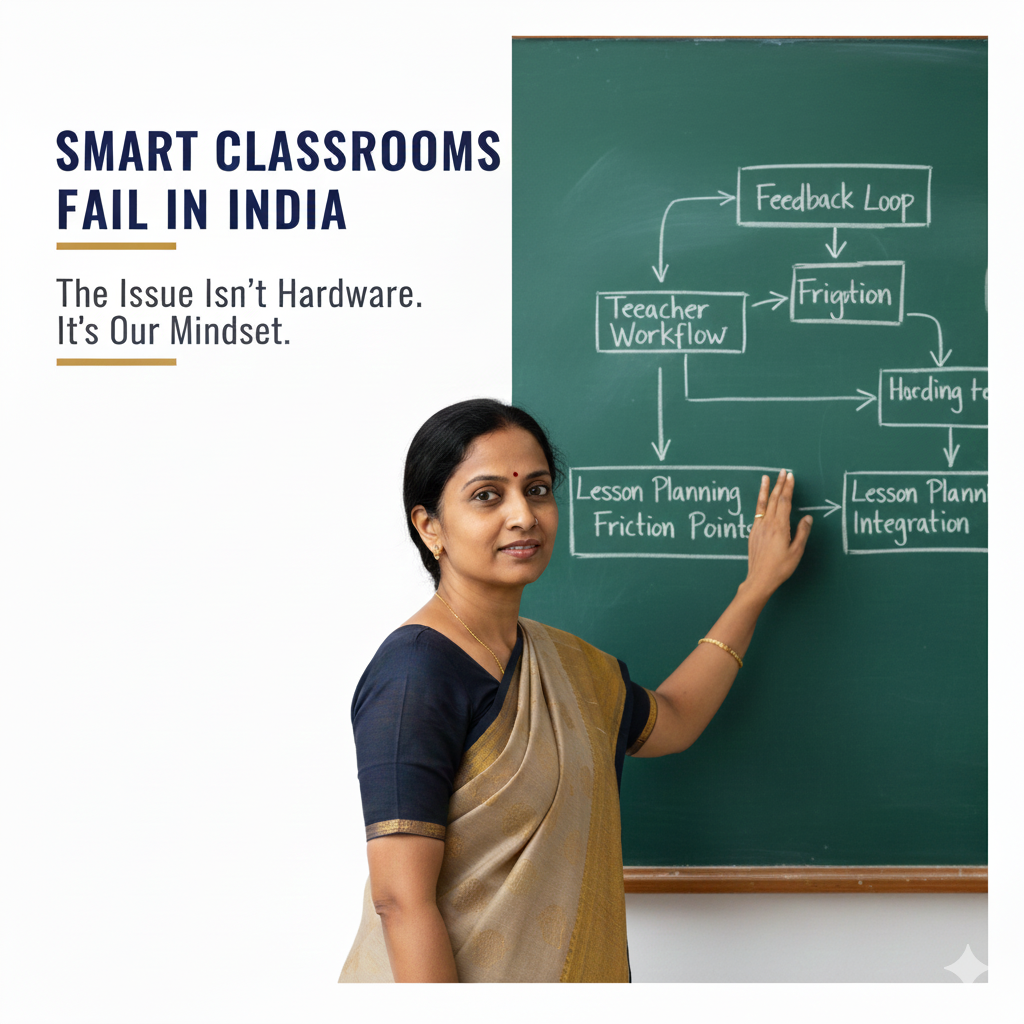
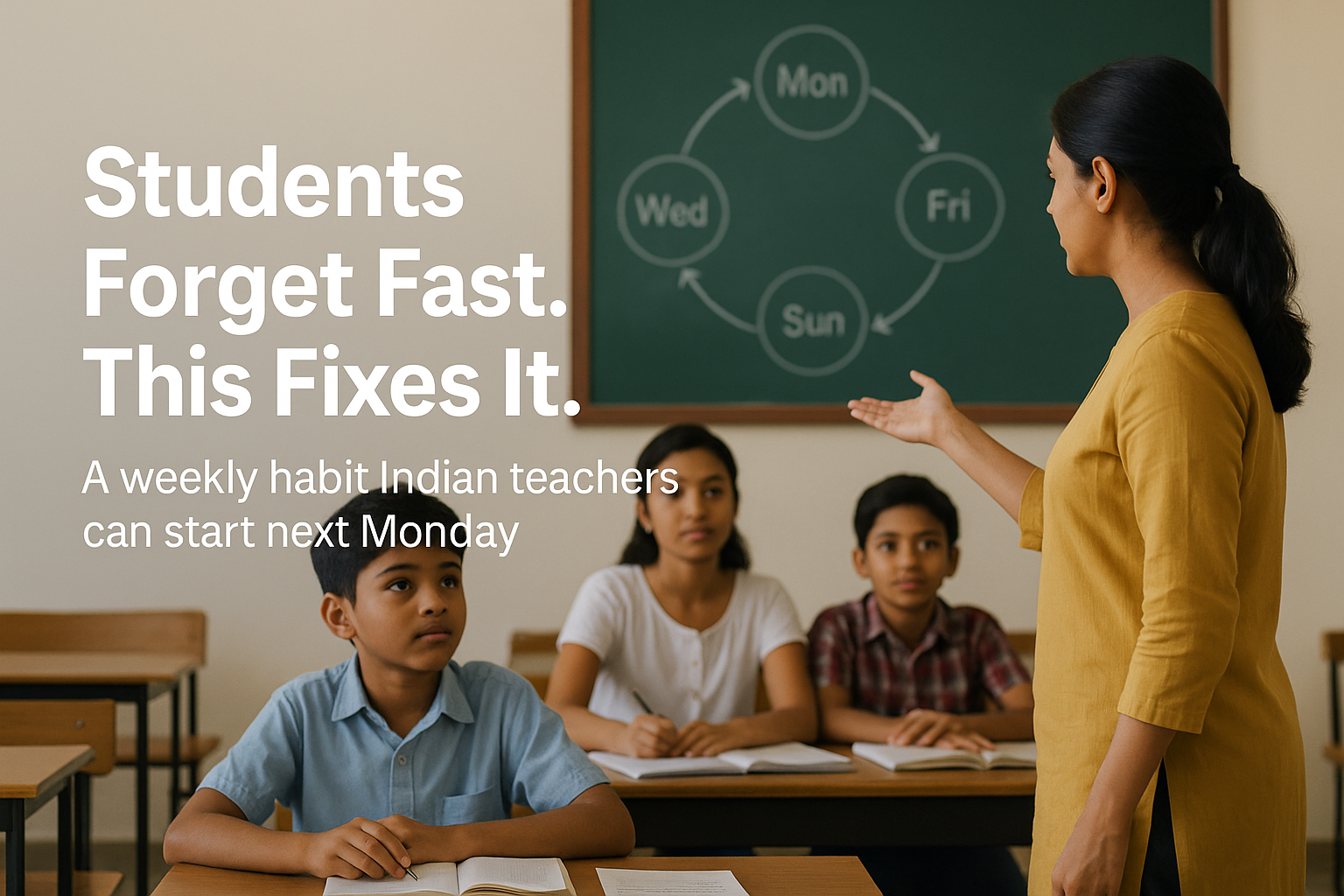
.png)


