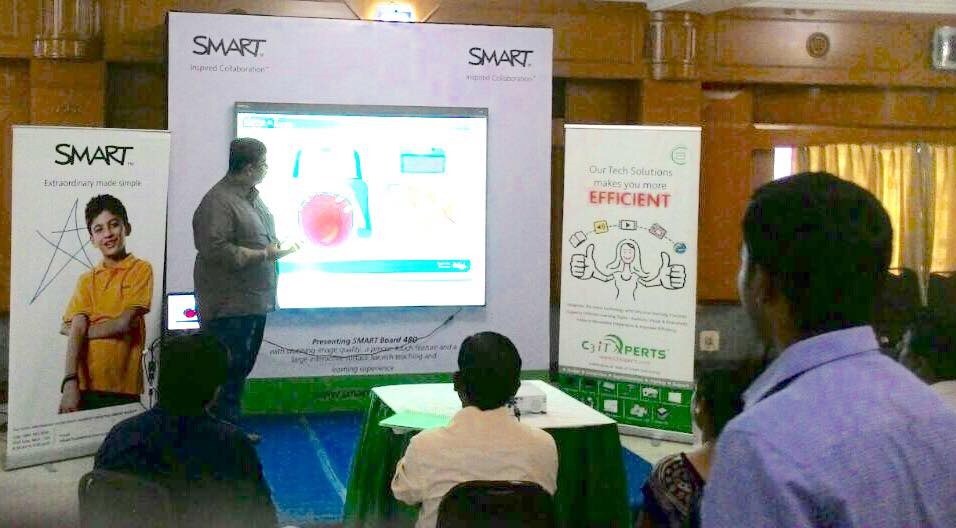6 Methods to Use a Smart Board in Your Preschool Classroom
It is quite difficult to make little children sit still during classes. Not only do you have to grab their attention, you need to retain it, which is easier said than done. Preschoolers can be the most challenging group to teach; with their budding minds, children hardly listen and even if they listen, they do it for a very brief period before something else captures their attention. Smart boards for classrooms are one of the best ways to tackle this short attention span. Here are 6 ways to use a smart board in your preschool classroom.

1. Group activities
Use the smart board for group activities, ensuring that these activities are engaging and interactive. You can even use the smart board for daily attendance, where each student comes to the interactive board and writes his/her name on it to mark the attendance. This will help develop fine motor skills and will allow the teacher an opportunity to teach alphabets as well as concepts to the students. With the use of smart boards in classroom, you will find your students showing progress with lessons at a faster pace than with conventional methods.
2. Music
Music is a great way to keep preschoolers engaged. Try playing kid friendly exercise and music on the smart board for all to see. This will, with time, become one of the most popular time during the class. You can also play dance video or rhymes from YouTube. These activities are interactive, and will help develop the gross motor skills and spatial awareness.
3. Digital Stories
You can use the smart boards for your classroom to read aloud stories which your whole class can see on the board. Projecting stories on the smart board makes them more visible and engaging for all students. These stories are an effective way to teach letter names and sounds to preschoolers. Teachers can also use pointers to help students follow the story as they point out letter names, sounds and how to read from top to bottom and left to right.
4. Build Motion into Kindergarten Lessons
Young children, as stated before, are known to have short attention spans. The preschoolers respond better to instructions if it involves movement and hands-on action, like getting up to answer a question or using a tool. Not surprisingly, smart boards for classrooms help students participate more actively in lessons. Not only do they proactively participate in the lessons but they also respond well to the colorful graphics that are easier for a large group to view on a large screen. Using various inputs methods to circle or move virtual items around, preschoolers can sort items on a smart board to show what they know about a particular subject.
5. Minimize the need for Eyes on the Back of your Head
Everybody knows how teachers often say, jokingly, that they need to develop ‘eyes’ on the back of their heads so that they can catch any misbehavior when facing away from the class. Smart boards for classrooms help change this ‘system’ of classroom management by reducing the amount of time which teachers need to turn their head away from the students, to erase the whiteboards or chalkboards.
By installing a smart board in your classroom, you can stand facing the class and attract the attention of the students towards a particular topic by sharing PowerPoint presentations and interactive lessons.
6. Provide Digital Learning
With smart boards for classrooms, you can help students gain presentation skills by giving them turns to manipulate the input device. This can be thought of as an equivalent of going up to the blackboard to solve a problem.
Smart boards for Classrooms have revolutionized the way lessons are taught and how teachers handle their classroom, including simple records keeping tasks, engaging student interest, demonstrate complex information, etc. Have you experienced the same?
.png?width=1322&height=350&name=C3ITXperts-logo-R%20(1).png)



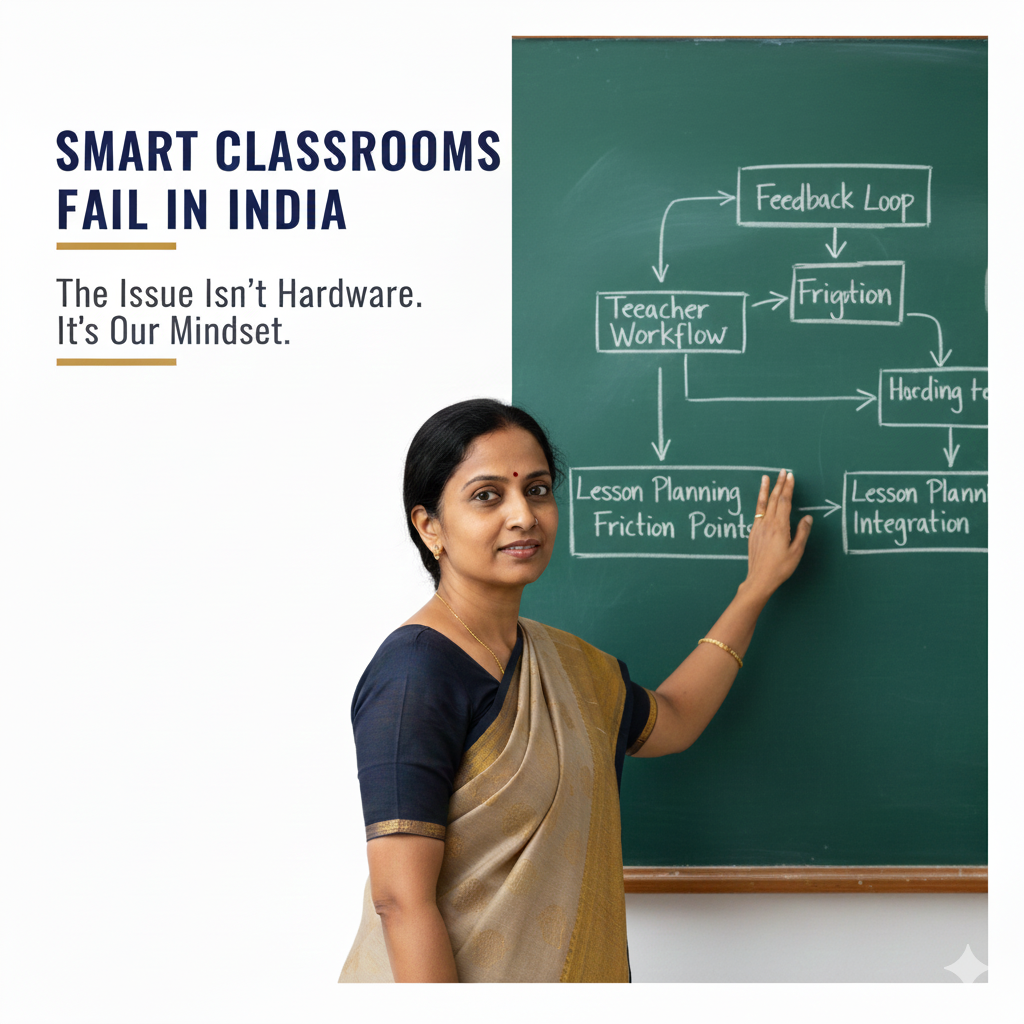
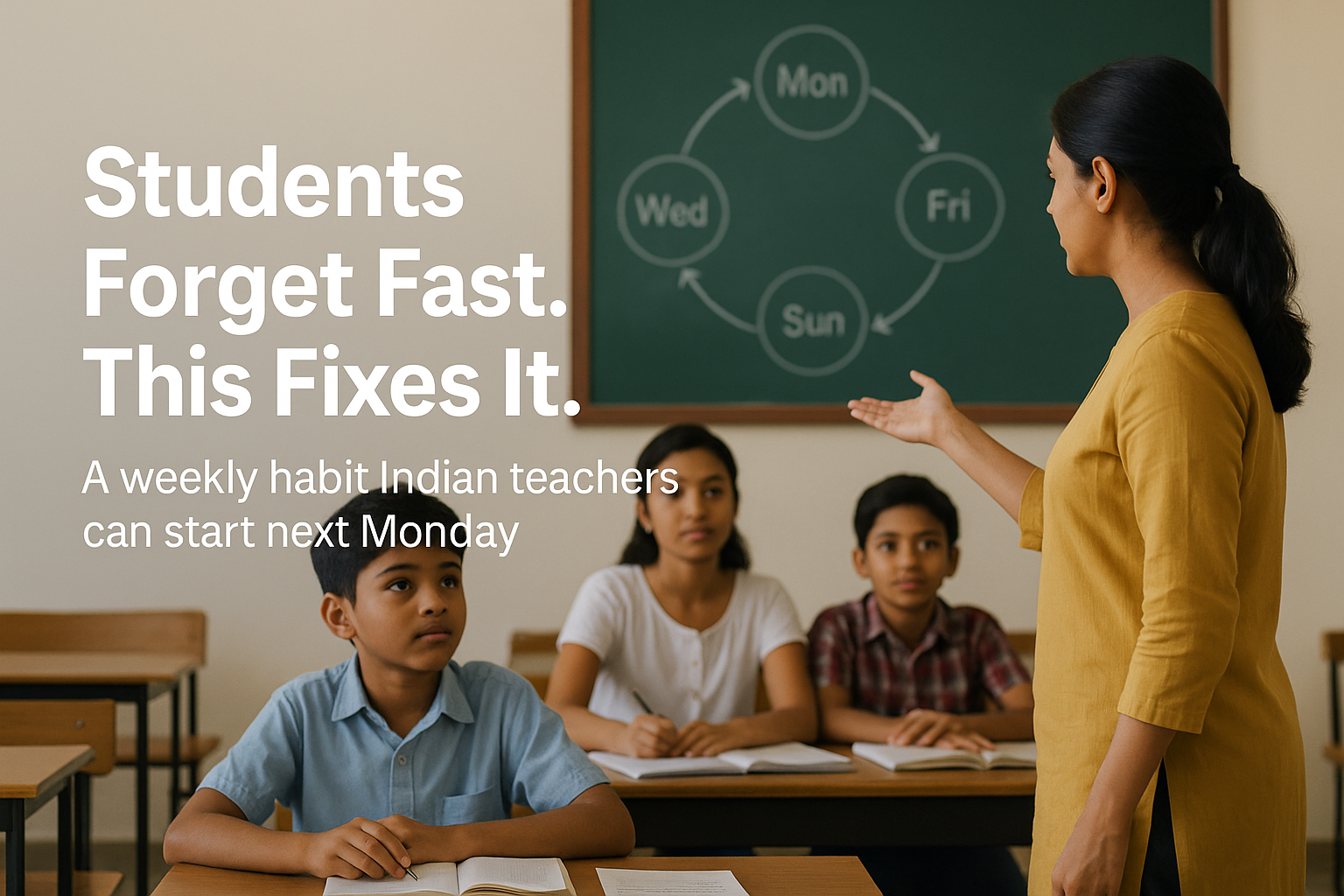
.png)