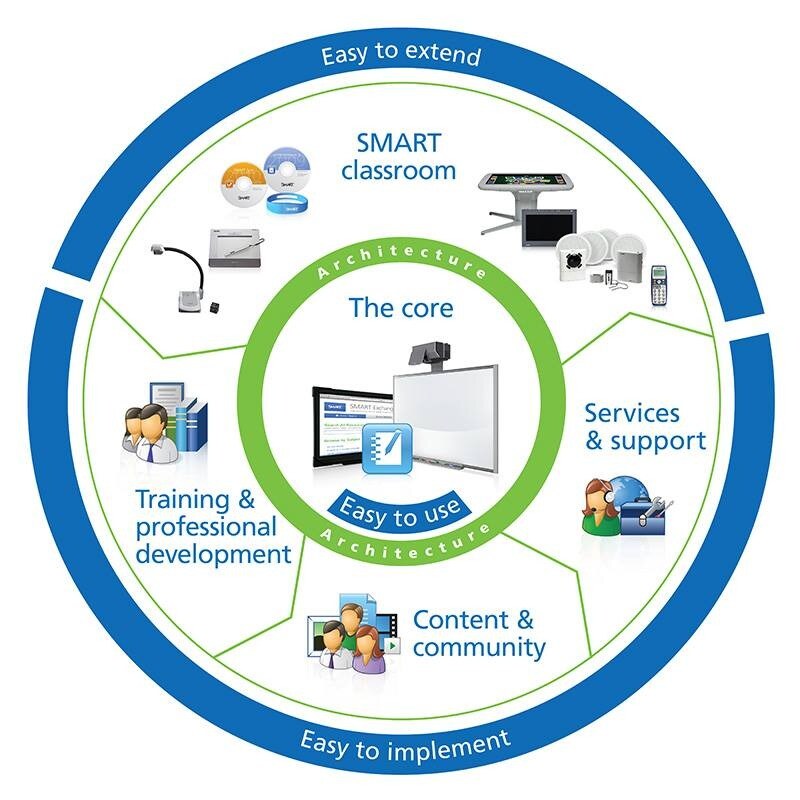What Are The Typical Specifications For An Interactive Smartboard?
Interactive smartboards are used in educational institutions around the world. This technology has been adopted to improve the learning experience and the quality of teaching. A combination of analytical measurement of student capability, along with the use of audio visual interaction, games and free exploration of subjects, the interactive smartboard allows for an improved rich learning experience that motivates students and enables teachers to improve their classroom atmosphere.

The interactive smartboard 800 series is a true catalyst when it comes to classroom participation. Its intuitive design creates an engaging digital workspace and helps students collaborate into a small learning group. The interactive smartboard’s main functionality is to encourage critical and rational thinking while allowing space and time for problem-solving. With such tasks at hand, children learn to face more than just an examination. And with such formidable support, teachers can also improve themselves on a regular basis. The interactive smartboard ensures a better outcome for one and all.
Let’s take a closer look at the smartboard 800 series to explore some of the benefits of an interactive smartboard.
- The Multi-touch experience allows four people to write and perform mouse functions at the same time. They can also erase or change the structure of objects with mere hand gestures. This type of freestyle interactive also lets teachers and students write with digital ink, move around objects with their finger tips, all without the need to work on a multi user mode.
- The cameras which are installed in the smart interactive board know when users switch between their finger or a pen. This type of object awareness allows a user to write with a pen, erase with a palm and move objects with a finger, all the while having not pressed any buttons at all! They needn’t spend time moving to the on-screen menu or even replace tools in the Pen Tray.
- There are certain touch gestures inculcated into the device. One can toss, rotate or interact with objects while using the smart notebook software. The interactive smartboard includes the built-in support that is required for a multi-touch operating system; For instance, Windows 7, Mac OS, etc.
- Students can take notes on the spot by writing over applications, websites or even videos. These notes can be saved as objects that can be moved and manipulated.
These are all the essential elements found in a typical interactive smartboard. To learn more about the interactive smartboard series 800, visit website here.
.png?width=1322&height=350&name=C3ITXperts-logo-R%20(1).png)



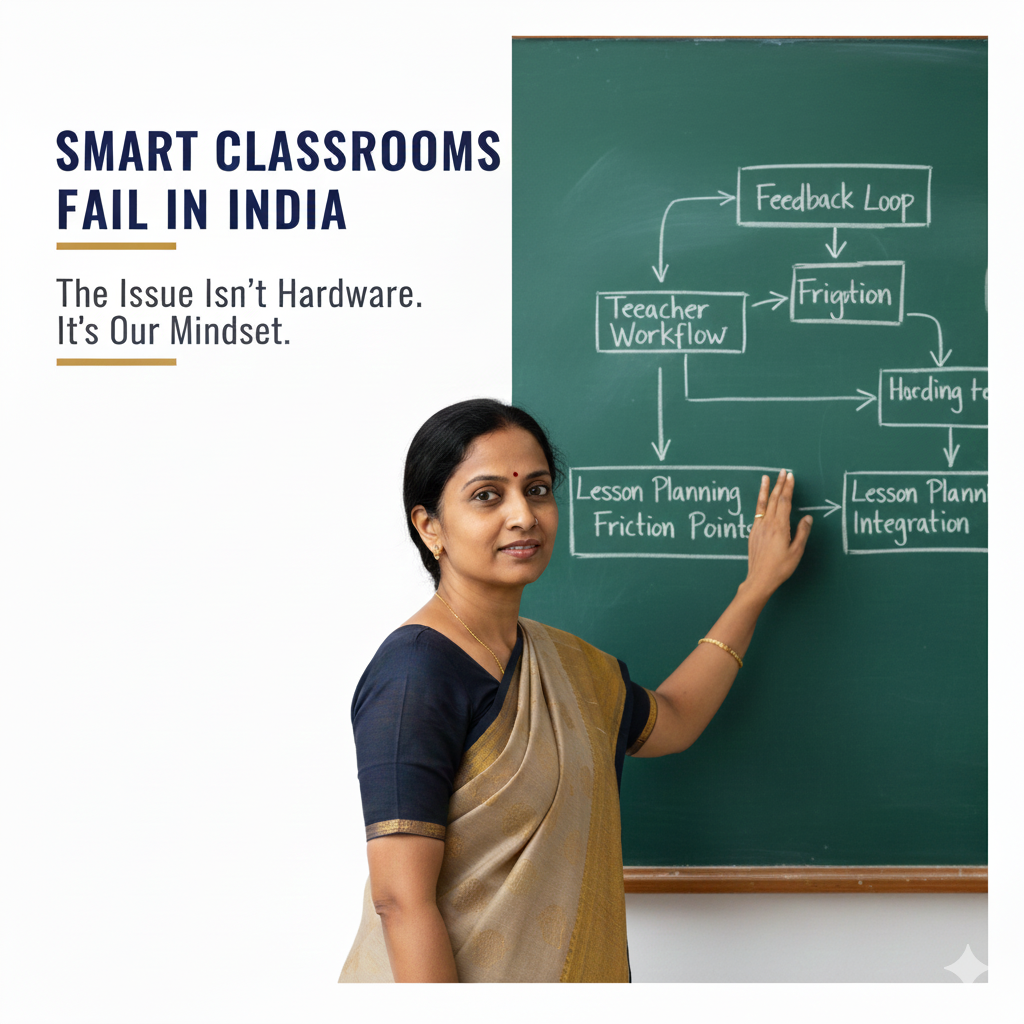
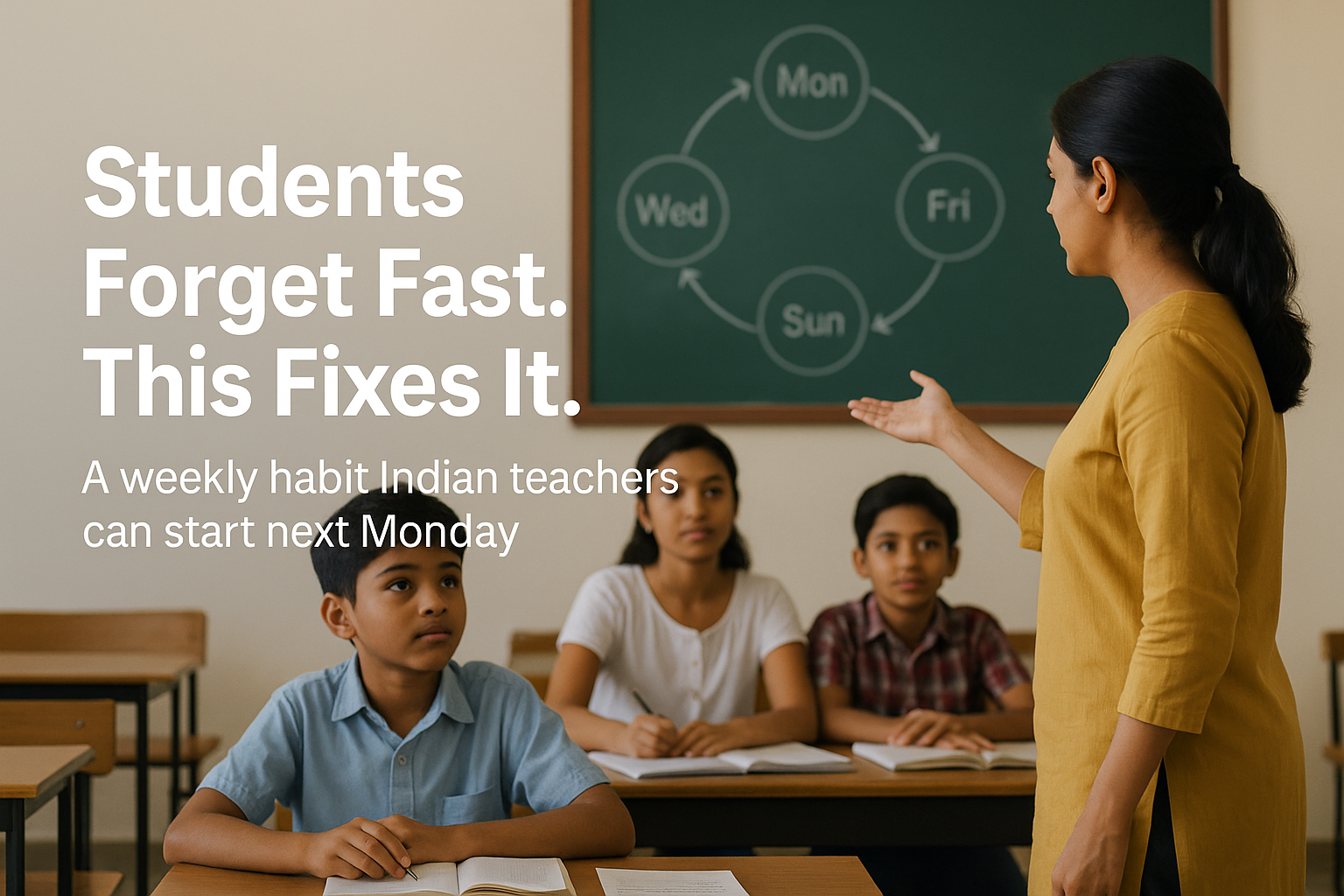
.png)