Learning Software that supports an engaged online classrooms?
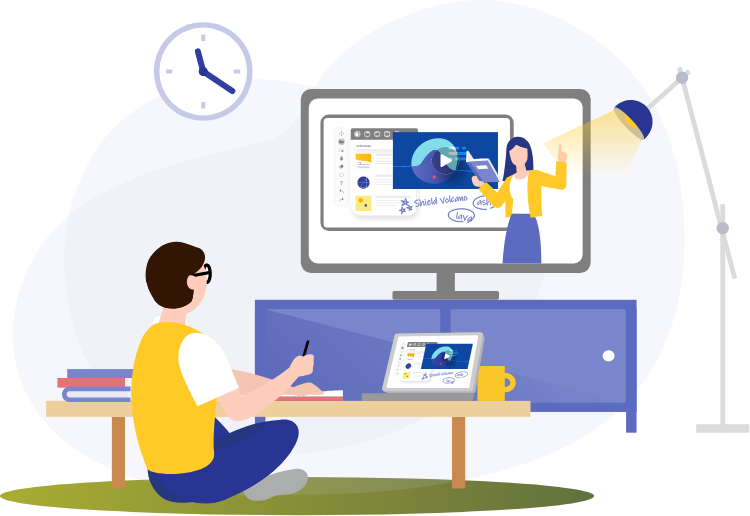
My Viewboard Learning Software enables students to connect remotely to live lessons delivered by teachers and engage in real-time with lesson activities. Available through any web browser, MVB supports learning and teaching in any environment, even when some, or all, students are unable to join a physical classroom space.
The cloud-based classroom offered by My viewboard learning software easily supports student collaboration on any devices anywhere, anytime breaking down the barriers of distance learning with:
Flexible lesson delivery
- Teachers can share lessons to student devices with a variety of virtual delivery methods: whole class, small group, project-based, individual and collaborative.
- Flexibility during lesson delivery: teachers can easily switch from teacher-paced to student-paced anytime during a lesson.
- With the student-paced option, students can review and complete activities independently at their own pace – anytime that the lesson is running.
Virtual collaboration
- Collaborative Workspace activities empower students to work together from home on a shared digital canvas to co-create, add content and problem solve. The workspace allows students to add text, images, and digital content to share research, compare and contrast information, and truly collaborate. It’s easy for teachers to see which student has added what content and add feedback and follow-up questions for students within the virtual workspace.
- Shout It Out activities enable students to send text and images from their devices to a lesson. Teachers can then rearrange, organize, discuss contributions – allowing for student voice and input even in a cloud classroom.
Activities and assessments to gauge students’ understanding
- Teachers can assess and support individual learning needs with clear insights into student work using individual handouts, activities and collaborative workspaces to monitor progress and assess By seeing students’ work in either real-time or upon completion, teachers can adapt and offer individual support as needed. Teachers can also provide real-time feedback into both individual and small group activities virtually.
- Teachers can engage students with a variety of assessment types including multiple-choice, short answer, and true/false questions using the inbuilt tools and the other interactive activities available in My viewboard learning software.
- With assessment activities, students can see their own individual results on their devices, allowing them to direct their studying and ask questions to support their learning.
Google and Microsoft Integration
- My Viewboard works with existing technology, familiar platforms and workflows including Google and Microsoft.
- Students can use their existing Google drives/accounts to access content from any web browser on any device.
There are so many options for teachers to use my Viewboard learning software to create and deliver lessons for students no matter where they are.
To support your online classes during this pandemic, My Viewboard Software has been offered complimentary for 1 year to all education institutions. If you wish to utilise this opportunity, do fill up the form and we will get back to you with your Entity license details.
We are available on the following Social Media. Please subscribe us to stay update on the latest Technology Trends in Education.
.png?width=1322&height=350&name=C3ITXperts-logo-R%20(1).png)






