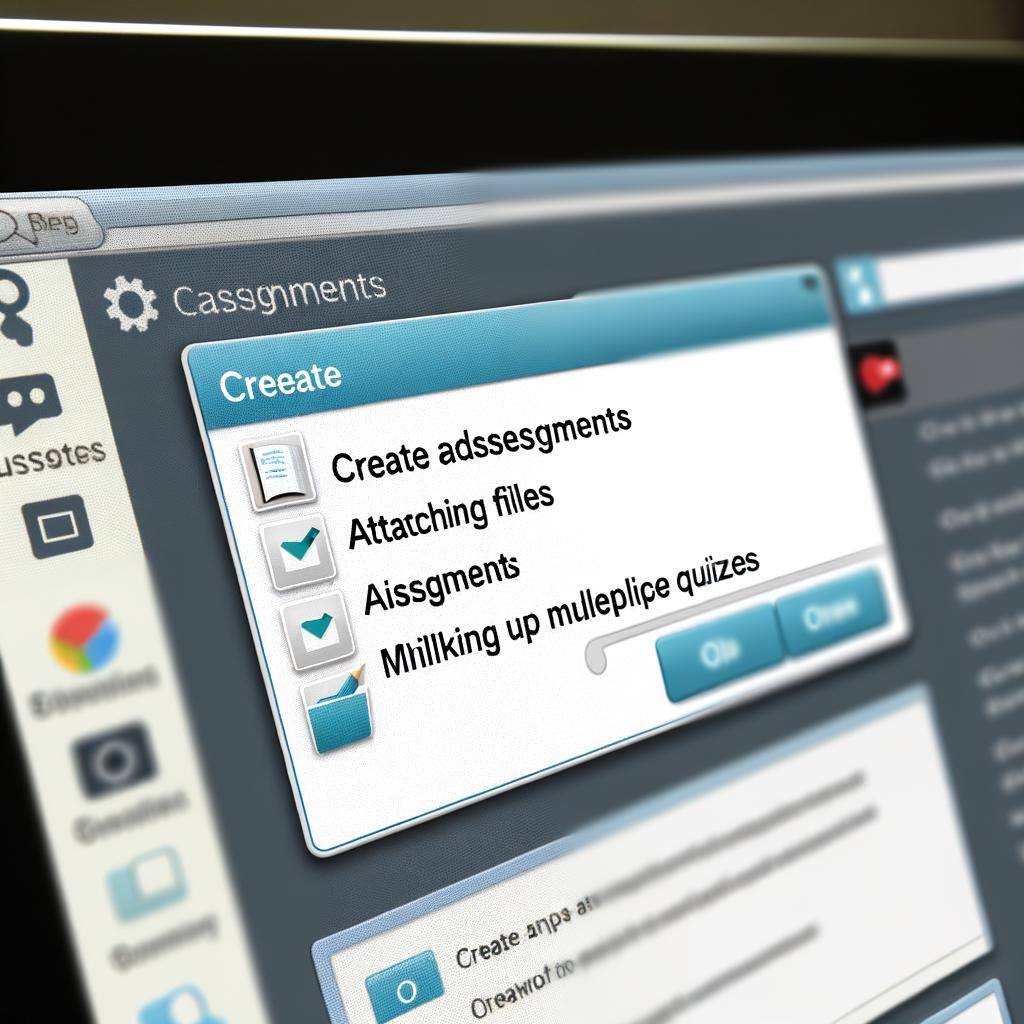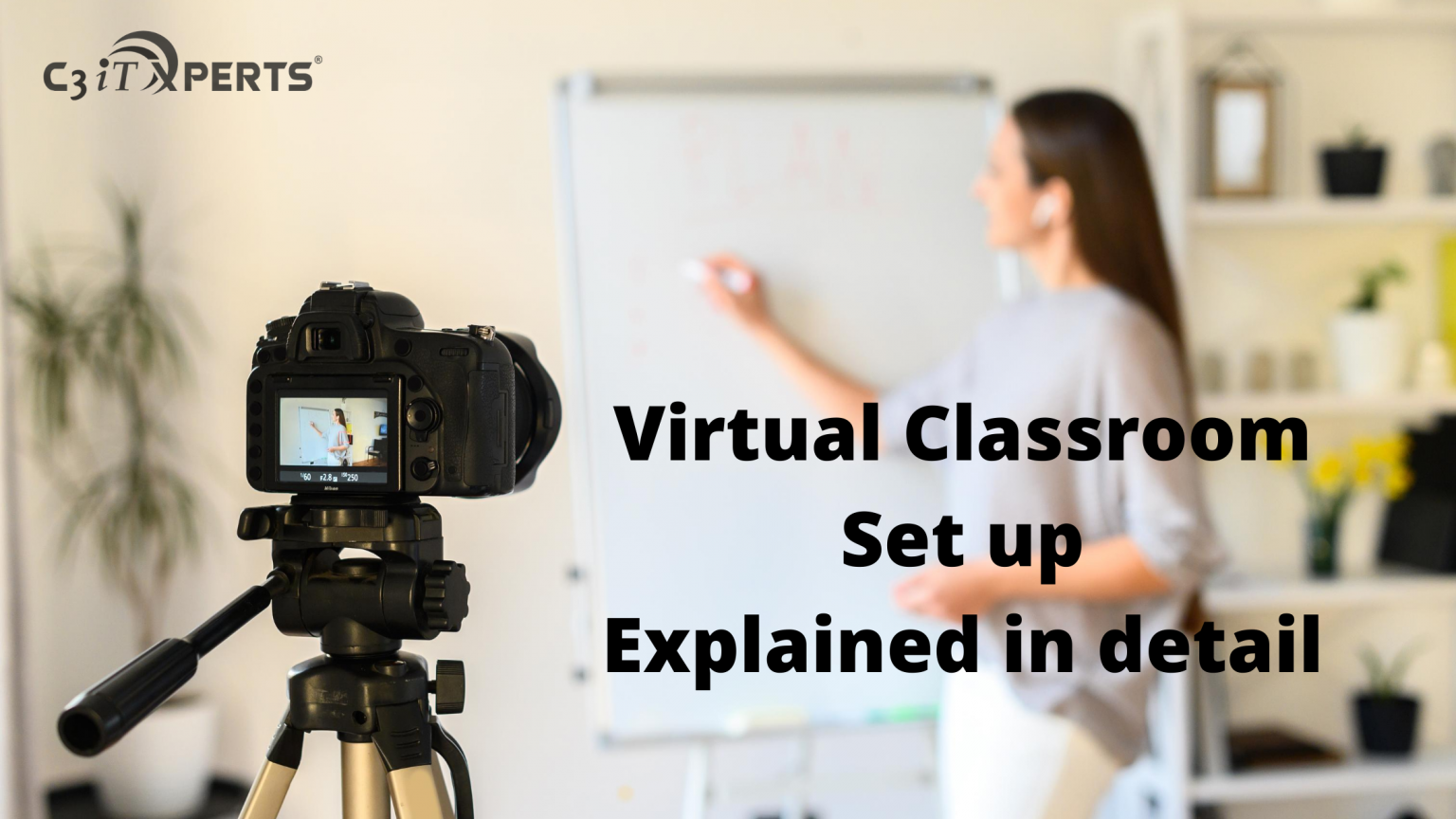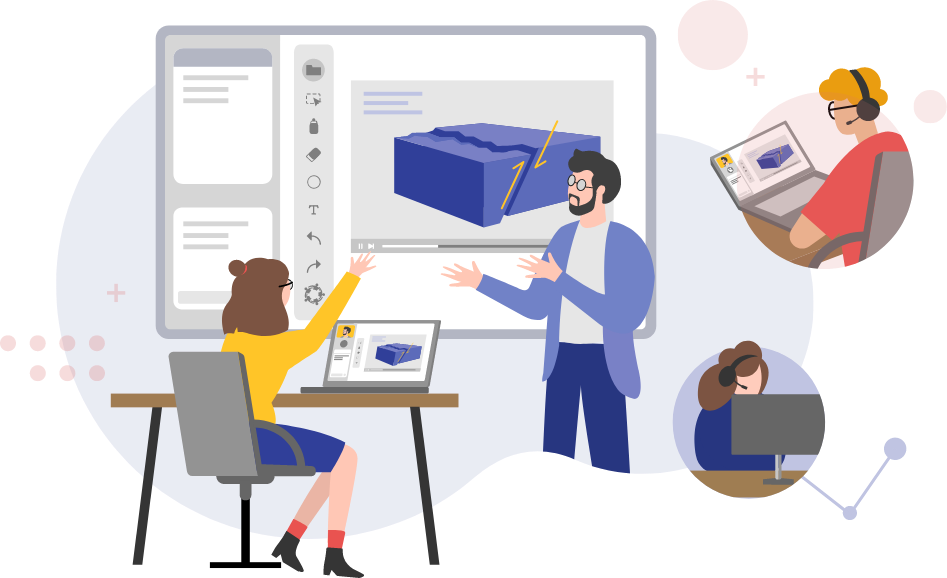How to Set Up an Online Classroom from Home?
To effectively teach from home, it’s important to have the right equipment available. At a minimum, one would need the following equipments to set up an Online Classroom:
- A computer (Laptop or Desktop)
- A reliable Internet connection
- A second display (preferably a touchscreen monitor)
- A microphone and camera for live teaching and/or recording
These really represent the minimum for effective teaching from home. A drawing pad might replace a touchscreen, or a tablet could also do the trick. Or your laptop’s built-in camera and mic might be sufficient. Some teachers opt for an analog whiteboard in the frame and teach the lesson much like normal.
What's more important is the availability of the screen size to display the lesson content and Videos of your students.
Why Dual Displays for Teaching at Home?
Many of the Online Classroom tools will require quite a lot of screen space to properly organize communications. They will include both a presentation space and a student-teacher interaction space. It’s a huge waste of time constantly switching between the two on a single screen.
And because of the availability of digital whiteboarding software like Google Jamboard / Microsoft Whiteboard / Viewsonic Myviewboard, we do recommend that one of those screens be a full-sized touch monitor. This way, you can make a more natural transition from the large classroom display to teaching online.
It’s worth noting, however, that the two screens don’t need to be the same size, so a monitor along with an existing laptop is plenty to make full use of modern tools. It’s more about having the extra space and not flipping between different views.
Again Why a Touch Screen?
Front-of-class display have been in place for centuries from blackboards and whiteboards to projectors and interactive flat-panel displays. It’s undeniably helpful to have a large, central display that the teacher can interact with directly.
However, few people have the space in their homes to devote to a full-sized display – analog or digital. And the portable versions of touch screens like smartphones, tablets, or even portable monitors aren’t big enough to properly annotate or write notes. A touchscreen monitor acts as an excellent middle ground for teachers wanting to teach from home without breaking their flow.
Teachers like you have been using the Touch Monitor during the pandemic to teach their students online. It gives them the additional space to annotate, interact and work on their lessons, as they would do in a physical classrooms.
To know more about Touch screen monitors and their benefits, connect with our Education technology consultants at training@c3itxperts.com or click this link.
.png?width=1322&height=350&name=C3ITXperts-logo-R%20(1).png)





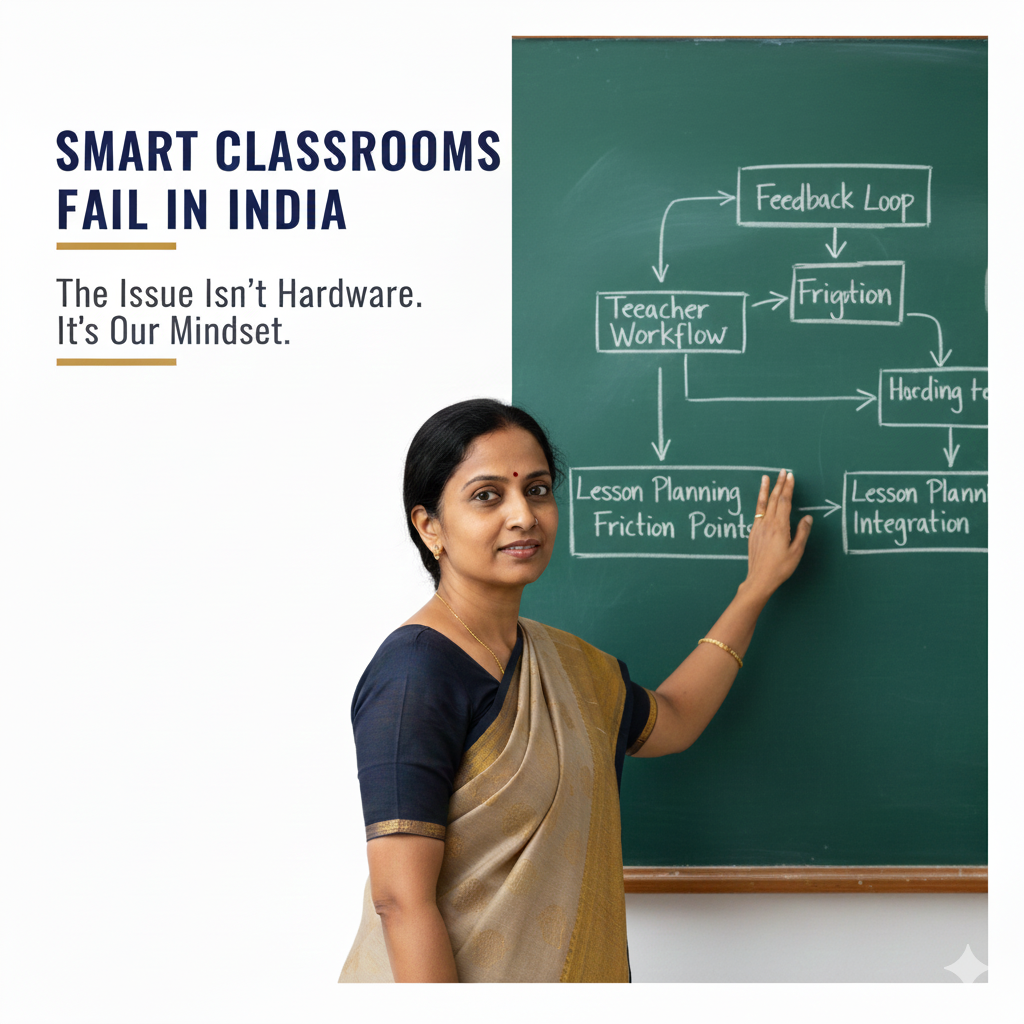
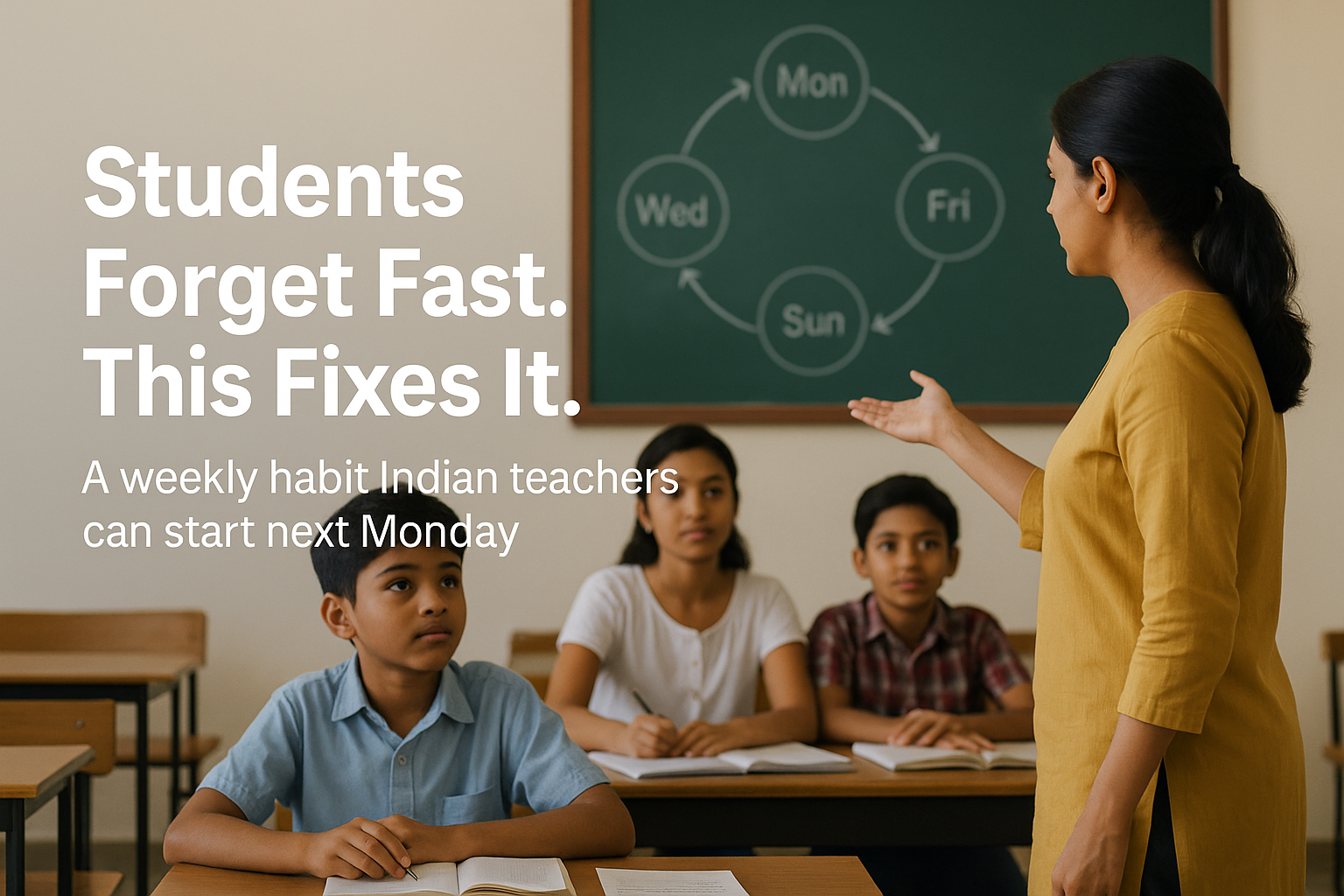
.png)