A Guide on How to Replace Epson Ink Cartridges
Epson, one of the best inkjet printer manufacturers, offers a broad range of printers which are designed to suit your needs, be it business or personal. Epson offers printers with all-in-one capabilities, and most of their models are so diverse that no two models have overlapping similarities; although similar products lines will share component pieces. This applies to Epson ink cartridges too, which are found usually in the same shape and size i.e. thin, tall and rectangular. Replacing ink cartridge in an Epson inkjet printer is a straightforward affair. Here is how you can change ink cartridge on your Epson printer.

Checking the Ink Levels
If your inkjet printer isn’t alerting you to replace ink cartridge and you need to know which cartridge needs replacing, you can check printer’s ink level by following these steps:
- Press the home button
- Go to setup and then hit OK button
- You will see ink levels as the first option, hit OK button
- Printer’s ink level will be shown on the LCD screen
Replacing Epson Ink Cartridges
Step 1
Before you remove the empty ink cartridges, it is important to have replacement cartridges on hand. Leaving the print head exposed to open air can lead to clogs, which can be difficult to clean and may lead to a need for replacement.
Step 2
Now turn on printer using the power button. If the cartridges are already empty, there will be a message on your LCD screen showing which cartridge needs replacement. Just hit proceed and follow the onscreen instructions.
If the cartridge is being replaced before it is empty:
- Press home button
- Go to setup then hit OK
- Scroll to maintenance and press OK
- Go to Ink cartridge replacement then hit OK
- Lift the scanner unit; this will expose the ink cartridges
- Wait for the print head to stop before you take out the cartridges. Try not touch the print head and flat white cable inside the printer, even if it is the best Epson inkjet printer that you’ve bought.
Step 4
Now squeeze the tab right at the back of the cartridge you want to replace towards you and pull it straight up. The cartridge should easily slide out. Be cautious when you handle the spent cartridges, as the leftover ink can stain your clothing, carpet or hands. If the ink happens to get sprayed into your eyes, flush with cool water until clean and seek medical advice. Always remember to keep cartridges out of the reach of children.
Step 5
- While it is still in its sealed wrapper, gently shake you’re the ink cartridge up and down four to five times. Shaking will help redistribute the ink throughout the cartridge if it has settled.
- Remove the cartridge from the plastic package as well as the yellow tape that seals the cartridge. Do not remove the other seals as this can result in leaking.
- Insert the ink cartridge straight down into its place until it click. Repeat this process for any other cartridges in need of replacement.
- Close the cover. Choose “CHECK” on the LCD screen to make sure the cartridge is installed correctly.
- Your printer will start priming the new cartridge automatically. This would take a few minutes, once priming is completed, there will be message on your LCD screen saying that the printer is ready to print.
These are the basic steps of changing ink cartridges in an Epson Ink Jet printer. These high quality printers are designed to offer easy maintenance and use to its owner. The ease of use and maintenance is what makes Epson inkjet printers the best.
.png?width=1322&height=350&name=C3ITXperts-logo-R%20(1).png)



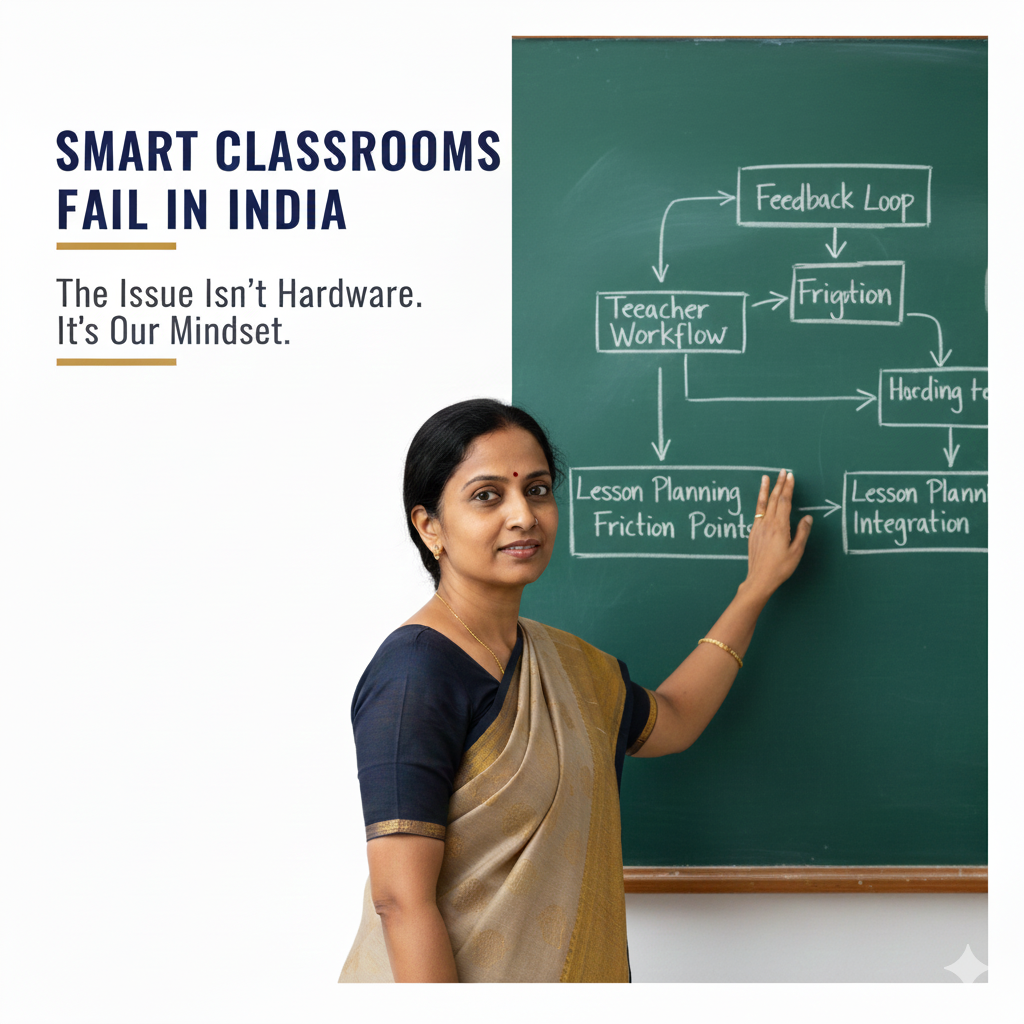
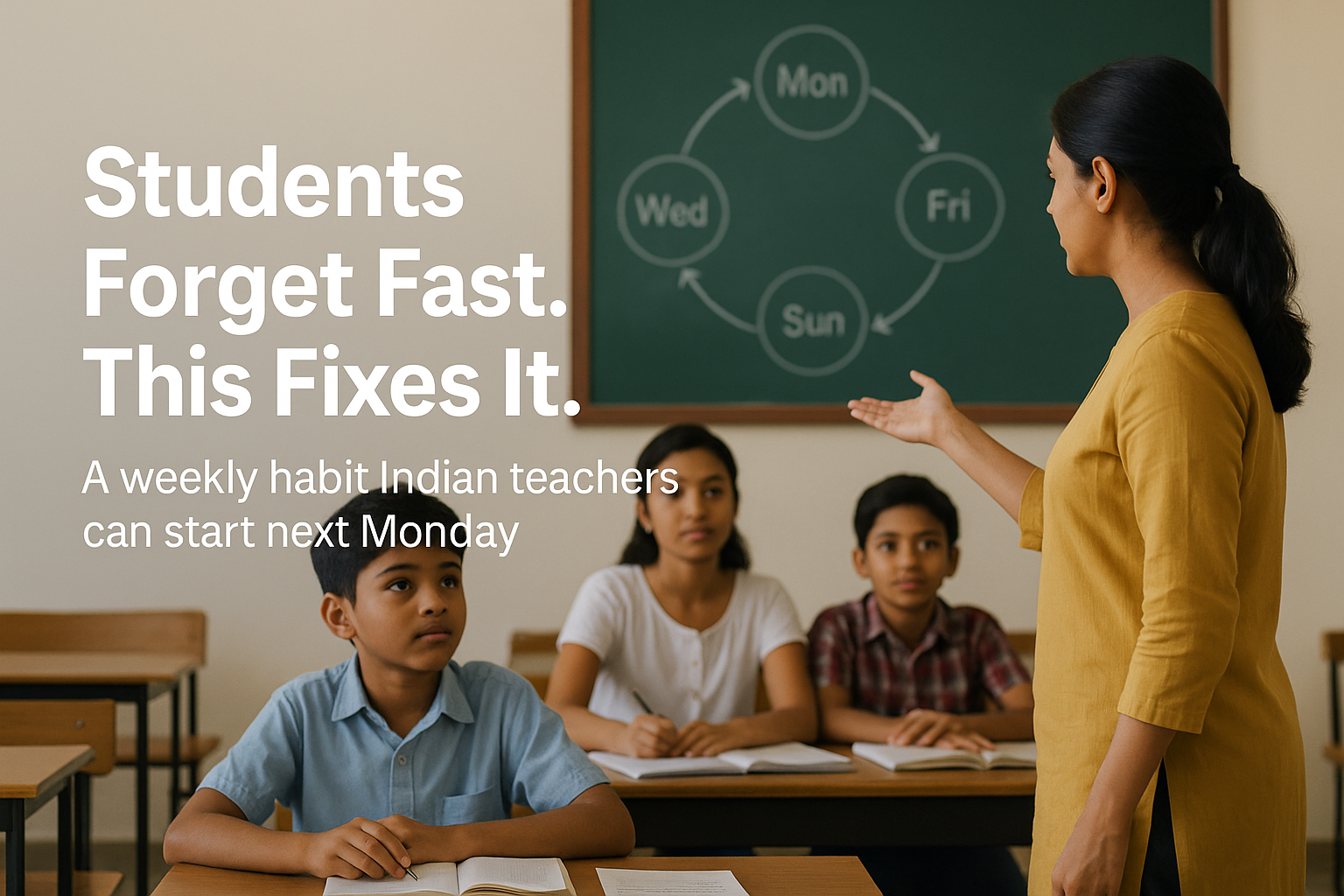
.png)

