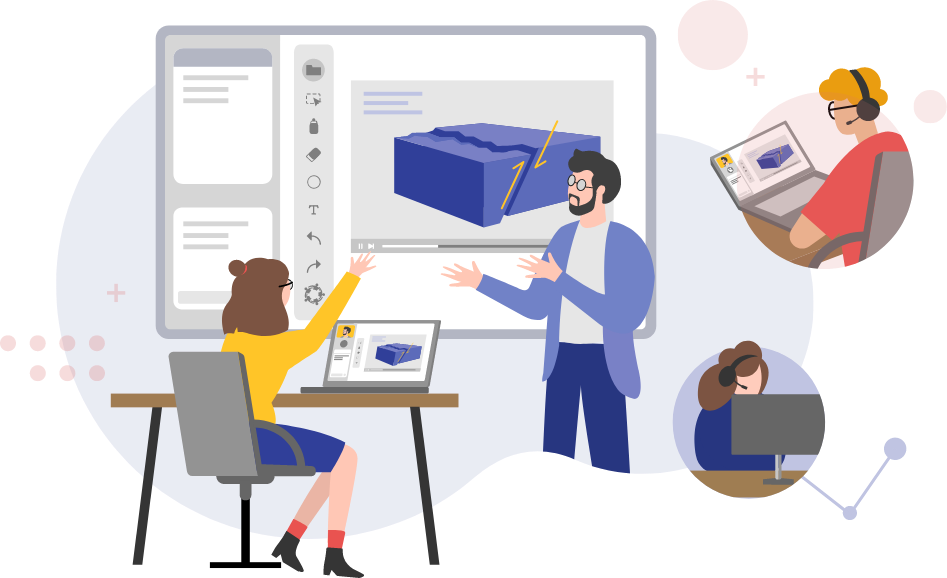8 Steps to Create a Positive and Healthy Virtual Classroom
Setting up a virtual classroom is no easy task. We’ve seen over the last several months the educational world turn on a dime, transitioning from a brick and mortar experience to a virtual learning environment. Teachers have risen to the challenge and explored new ways to reach and teach students. We applaud your efforts going live for the first time and Zooming with 35 to 40 learners on your screen.
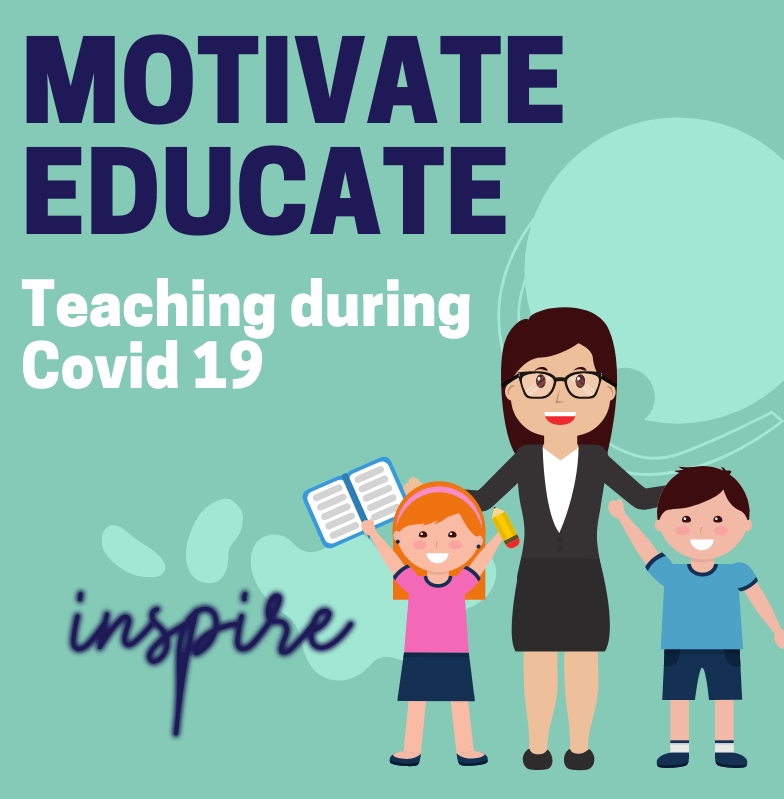
Now that you’ve had a sizable experience of online classrooms,under your belt and seen your students in pajamas or perhaps a family pet walk across the screen, it’s time to recognize that while it’s likely becoming new normal, virtual learning is a huge adjustment for your students.
Getting comfortable with virtual learning may take a bit longer to master for the students you teach.
The following are a few steps to consider implementing in your virtual classroom:
1. Schedule One-on-One Chats
Setting aside time to talk with your students is the first step in creating a positive and healthy environment. Scheduling regular and dedicated time with each student will help replace the personal attention and accolades they used to get and crave.
Some simple questions to start with are:
- How are they doing?
- What does their learning environment look like now?
- What can they do to make learning easier at home rather than making it hard?
- Are they setting a regular routine for school activities?
By creating chat times with students, you will have the opportunity to listen to them in order to design instruction around their current abilities.
2. Create a Sense of Belonging
Your students are used to seeing each other every day, spending time on the playground or at lunch. Social connections are essential to child development. The sudden shift to school at home could be shocking and can lead to feelings of isolation. Even during online check-ins or virtual class time, they can feel as though they don’t belong to their natural peer group.
Create a sense of belonging by inviting your students to share with each other during virtual class time. Create online virtual study groups and continue group projects of course, with some minor adjustments. Encourage your students to stay connected outside of class through FaceTime or Skype.
3. Discuss Rules and Standards of Engagement
Similar to the first few days of school, establish rules for your virtual classroom. The difference in this new normal is that students have more distractions and perhaps less guidance to redirect their attention. Create a set schedule for your virtual classroom, so expectations are upfront and known. You will also want to set standards for engagement—everyone needs to participate somehow.
Seek input from your students via verbal responses, thumbs-up or for older students, polling, using the chat box, or control of the virtual whiteboard available in some video conferencing platforms.
4. Routine, Routine, Routine.
During your one-on-one discussions, you will be able to discern whether a regular wake up and bed-time routines are being practiced. Encourage your students that it’s time to get back into the swing of things.
All-day pajamas time or sleeping the morning away isn’t the best way to end the year strong. Suggest they get up and get dressed just like when school is in session.
5. Creating a Study Space
Not every child will have the perfect study space at home. But there are a few things you can suggest helping them find a study space that works for them and serve as their own study space:
- Ask them to find a corner in a room where they can set up a small card table and chair. Close enough to be around a family member for assistance if needed. Or find a private space in a bedroom, for students who need more private space to focus.
- Make the space their own. Encourage them to decorate their space with artwork or pictures.
- Distractions. Just like at school, all other devices need to be turned off and put away. That includes video games and TVs in the background.
6. Break Time
Most kids are not used to being indoors all day long. Consider incorporating a few online exercises during your virtual class time. Incorporate intermittently breaking away from online devices by sending the students on a seek and find activity in the house that corresponds with your lesson.
The idea is to keep moving around throughout the day to keep minds active and refreshed. It’s not healthy to stay stuck in front of a computer all day.
Register for one of our At-home Webinars:
7. Virtual Office Hours or Check-in Time
Staying connected with students and families is more crucial right now than ever. Setting aside time for virtual drop-in hours or check-in times is helpful for both your students and families. Consider creating a Twitter account, YouTube channel for instructional videos, or even a blog to post daily information and materials.
No matter what you set up now can still be used after the school doors open again.
8. Empower Change and Flexibility
You are both adjusting to change. While you are gathering feedback from the students and families, make it known to your students that you are open and flexible to their ideas. Perhaps creating an online suggestion box.
Or incorporate a question of the week,
- “What are you enjoying about virtual learning?” or
- “What do you find difficult in our new virtual classroom?”
Inviting students to participate is a good way to empower students to contribute to how they are learning.
This process is and has not been perfect. We are learning as we go. But what we can do now is offer grace, compassion, and the means to create a positive learning environment for students.
For more ideas on best practices on Distance Teaching, Connect with our Education Consultants by clicking here I would like to speak with your Consultant
.png?width=1322&height=350&name=C3ITXperts-logo-R%20(1).png)