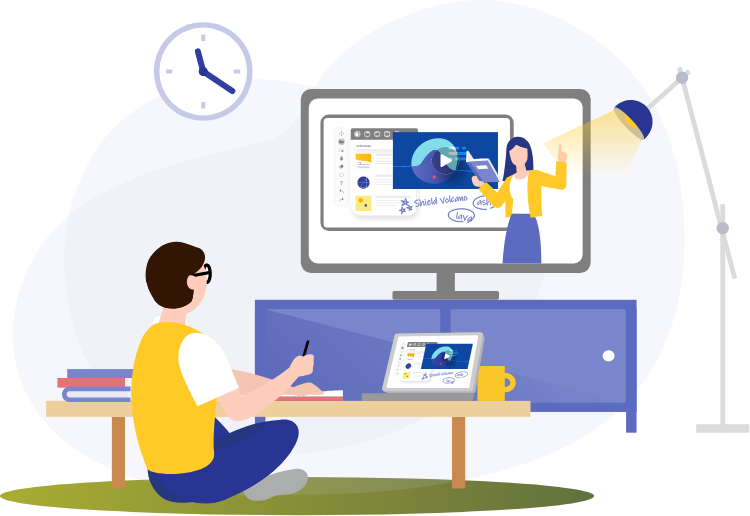6 Advantages of Online Smart Board in Digital Classroom
A new concept that is slowly getting popular in schools across the country is interactive boards in the classroom. These smart boards for the classroom are replacing the conventional black and whiteboards, and allow students to learn with visual aids in an independent as well as a collaborative manner.
Here are some of the advantages of using smart boards in the classroom: -
Interactive lessons make learning fun
Interactive lessons are a fun way to learn. Various studies have shown that students learn better when the lessons are of an interactive nature. Students are also better at recalling lessons that were taught in an interactive way, with teachers also reporting that interactive board in the classroom makes students more eager to work with it as they find the technology interesting.
Web Access
Smart boards in classrooms allow teacher and students to access a wide range of educational resources that are available online, from videos to texts to animations and apps. This allows the teacher to use both audio and visuals to explain the lesson to the class.
Allows for more Focus
Digital classrooms see students pay more attention to what’s being taught, and they can also save and access the notes used by teacher later on. This, in essence, eliminates the need to take notes during the lecture, which means the better focus on the topic at hand.
Makes learning an overall better experience
These interactive boards make learning an engaging affair by employing visual elements. Being audio-visual in nature, these lessons allow students to grasp the concepts being taught more efficiently.
Use of Colors
Interactive Smartboard allows teachers to make the background and text of any color they want. This makes it easier to use a brain’s natural tendency to remember things in certain colors more efficiently. A teacher can use yellow or white for text with a blue or green background to ensure better retention. This can be especially used during lessons where memorization is important.
Allows students to collaborate
Students can draw or write at the same time on the same board, something which stimulates their creativity, and makes a classroom with a smartboard a collaborative classroom.
Interactive smart boards in the classroom can make teaching more fluid for both the teacher and students. Teachers can always find new and interactive ways to use the smart boards, without ever having to be concerned about the lessons not being interactive enough, for that would not be the case!
.png?width=1322&height=350&name=C3ITXperts-logo-R%20(1).png)



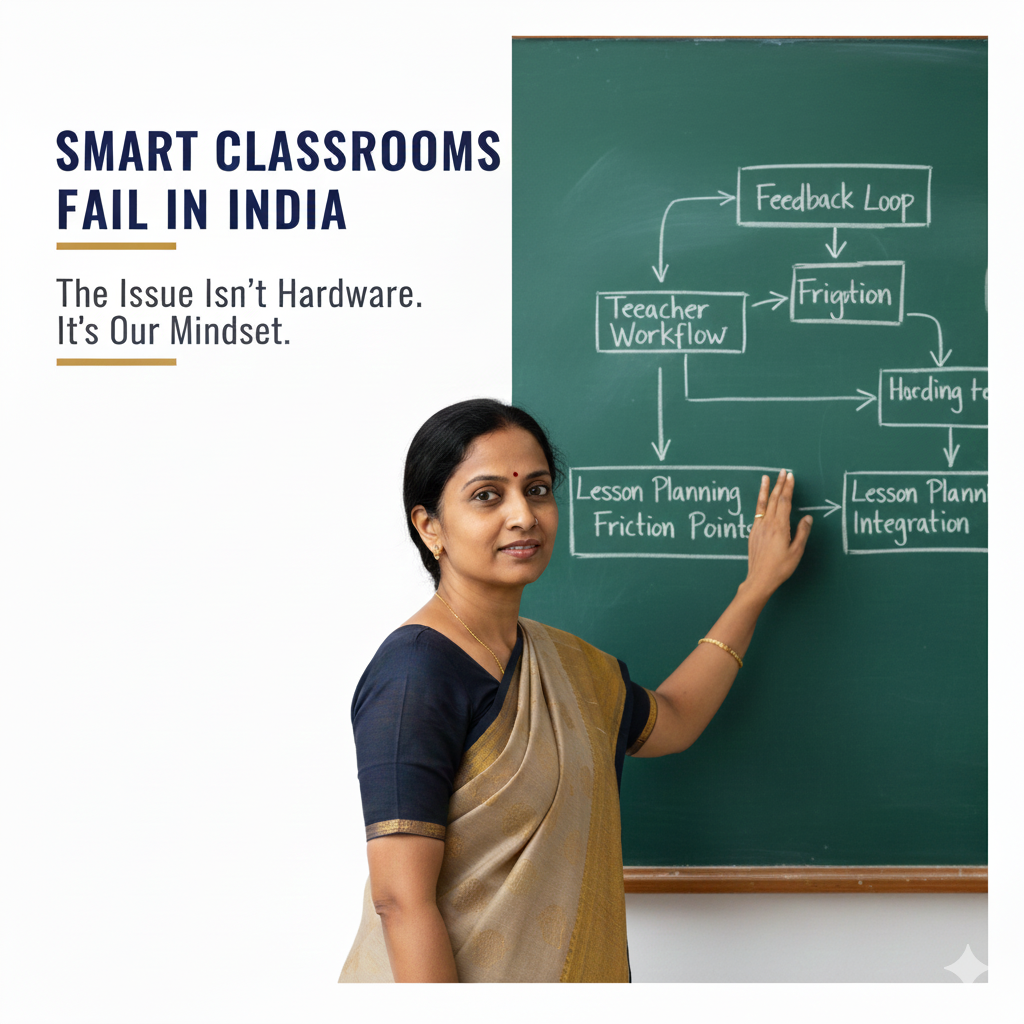
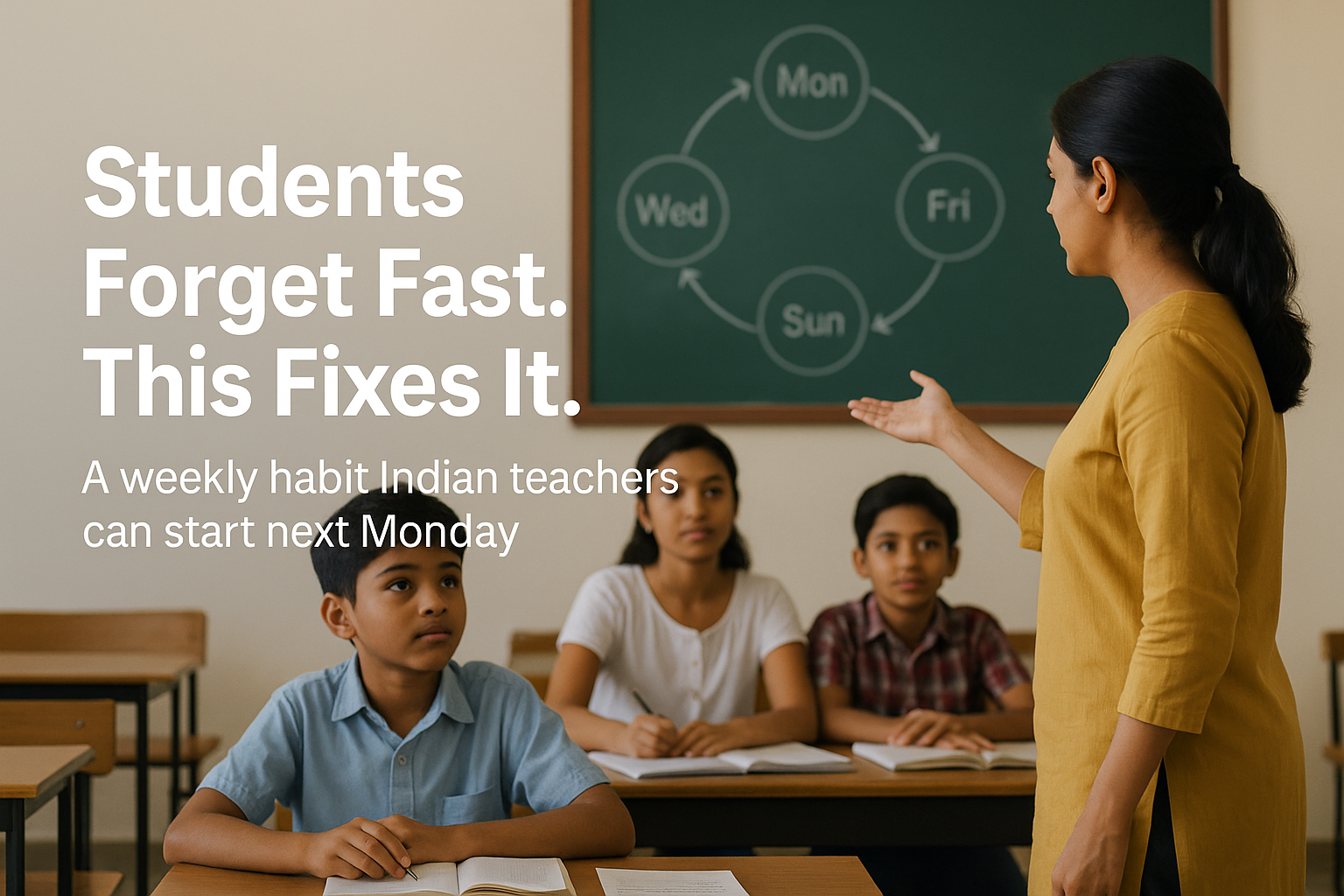
.png)